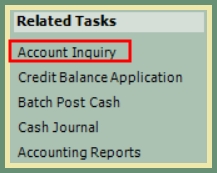Account Inquiry Navigation |
Account Inquiry is accessible from five possible locations with TRUX.
Shortcut Icon, Accounting Menu, Related Tasks, Customer Explorer, Customer Explorer Site Level and Customer Search. Each of the five locations are illustrated below. Also see Related Topics
Account Inquiry Navigation
Click on the Clipboard with Dollar Sign in the shortcut ribbon at the top of the main page.
![]()
Navigate To: Accounting>Account Inquiry
![]()
![]()
-
For Bill To Types Consolidated and Separate A/R Customer, click on the Receivables tab from the Customer level.
-
Click the link Go To Account Inquiry.
![]()
- For Bill To Type Separate A/R Site, click the Receivables tab from the Site Level.
- Click the link Go To Account Inquiry.
- The Customer and Site number will be locked in Account Inquiry when accessed through Customer Explorer to the Account selected.
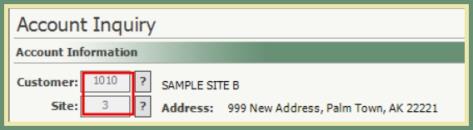
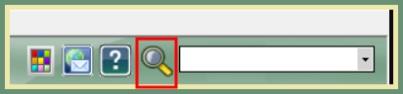
- Click the Search icon in the upper right corner of the screen.
- Right click on a Customer or Site in the Search grid.
- Select Account Inquiry.
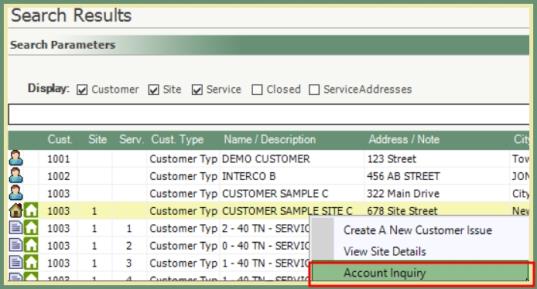
While accessing Accounting functions, the Related Tasks bar will often display a link to Account Inquiry.